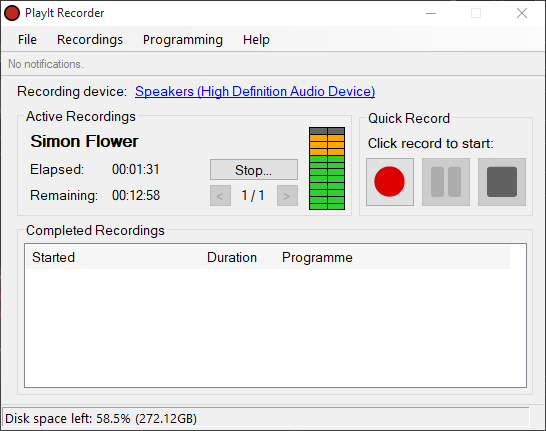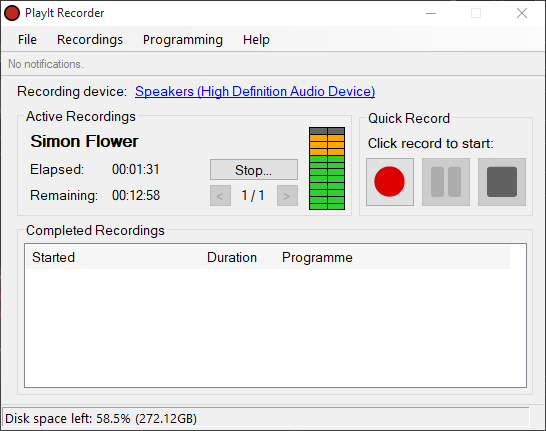You can schedule in and it will automatically stop/start recordings
Sandeep, Newcastle upon Tyne
Quick and easy, naming files is easy.
Steve, FL
I like the ability to set schedule up for recording week to week.
Anonymous
The scheduler works very well.
David, England
"We wanted a simple non complex single channel logging recorder with automatic 41 day delete. Runs from line in (so we can playback to check presenters operation) records hourly segments has a reasonable cost & doesn't have 16 channel multi task multi setting / recording ability & other damn stupid attachments we don't need costing $300 plus! Thank you
Peter, Warragul, Victoria
Simple, easy to use. Not too resource heavy.
Richard, Scotland, UK
Intuitively simple! Appreciate your making it available…
Anonymous
It does it's job and is free.
James, Newcastle
It's free. It's simple and easy to use.
Vladimir, Serbia
Easy to download and uses standard sound utilities of the computer and not a propitiatory sound card that is no longer supported by our current logging system.
Mark, IL, USA
Simple setup. Comes back up and automatically starts and records after reboot. Can give show names to easily find audio
Cameron, Durban, South Africa
Perfect software for recording compliance logs for my radio stations. Easy to set up, and has worked perfectly where other programs have let us down in the past.
Warren, Belfast