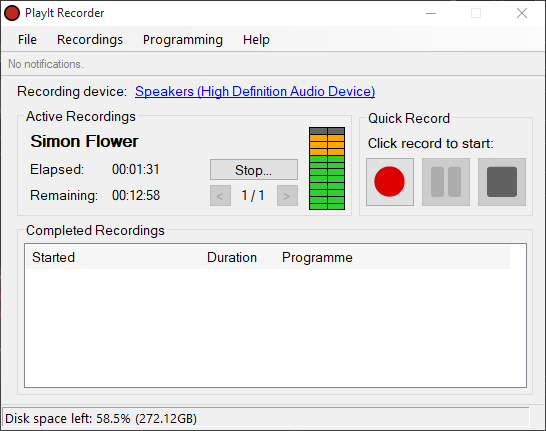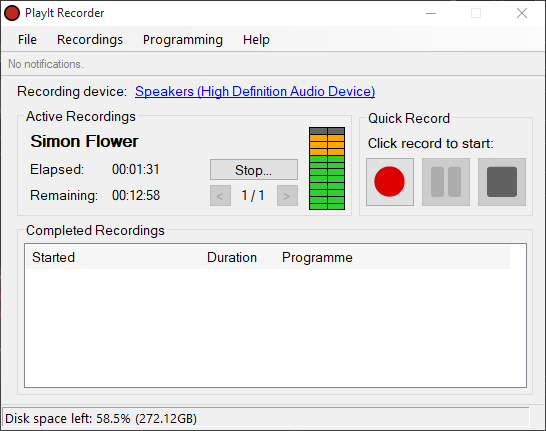I like the scheduler that is with the PlayIt Recorder software and the user interface.
Callum, Salford
It is really intuitive and the scheduler is very straightforward to use
Scott, Crystal FM, Penicuik
Everything works a dream
Nigel, Herts, UK
Scheduling is accurate.
WR van der Maewe, Potchefstroom, SA
Nice simple interface. simple operation and it appears to work well.
Rob, Australia
I like the simplicity and ease of use.
Jonathan, Reading, UK
Quick and easy, naming files is easy.
Steve, FL
"We wanted a simple non complex single channel logging recorder with automatic 41 day delete. Runs from line in (so we can playback to check presenters operation) records hourly segments has a reasonable cost & doesn't have 16 channel multi task multi setting / recording ability & other damn stupid attachments we don't need costing $300 plus! Thank you
Peter, Warragul, Victoria
The scheduler is very easy to use.
Andre, Brasil
Simple to use, reliable.
Anonymous
Works well, is automatic.
Jordan, DC
It is amazing, and I love the way the whole system works!
Anonymous